ProAdmin Tip: Combine Input and Output XML in your XML Output Linkage
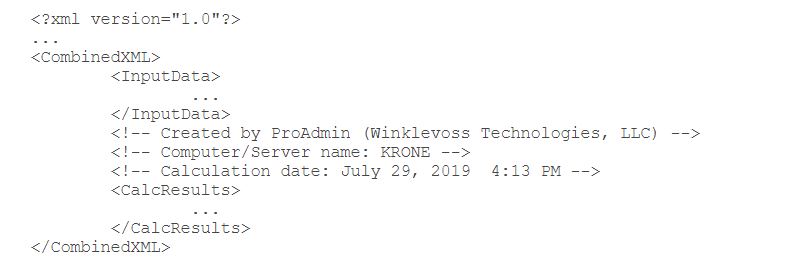
Did you know…
When you use a Server or Desktop XML Output Definition, you can create an XML output result file that contains both the input XML data (the XML file containing the input data that was read in using an XML Database Linkage) and the XML output results (as defined by the Output Definition and the XML Output Linkage).
To set up a combined XML in your output:
- Update your XML schema to include a new encapsulating root node under which your Input and Output nodes are specified.
- Navigate to your XML Output Linkage and:
- Import the updated XML schema using the button at the top of the dialog.
- Go to the Input Pass Thru tab and, at the bottom of the dialog, check “Combine the XML input data and XML output results using this root node:”.
- In the box that is now available under the checkbox, enter the root node path you created in Step 1.
XML results containing both input and output data may be a helpful tool in your testing process as well as during setup of server environments.
Additional Resources
More information on this can be found in ProAdmin Help using the following link: