ProVal Tip: Automate Your Data Process With Data Scripts!
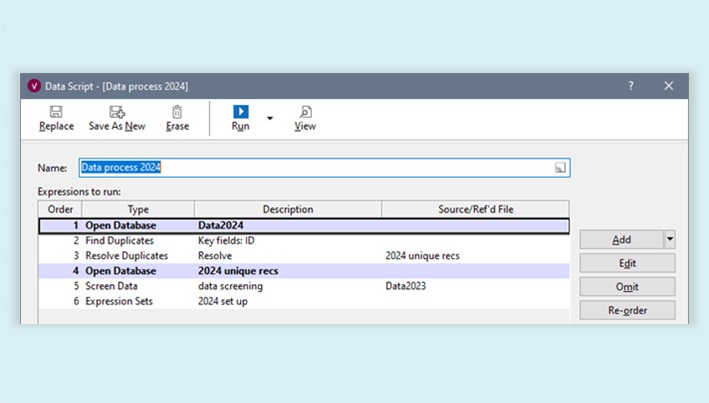
Did you know…
You can combine multiple steps of your annual data process and run them all together by using ProVal’s data scripts. Running data scripts avoids having to run each step one at a time which saves time and improves documentation and controls.
The data scripts library is found either on the Databases menu or on the Home ribbon while viewing a database in spreadsheet edit. You can include as many steps as necessary as part of your data process, including:
- Open or Create your Database
- Import, Merge and Append Data
- Find and Resolve Duplicates
- Screen Data and Develop Client Ready Data Questions
- Run Expression Sets
- And more…
Once the data script is defined, simply click the Run button to execute all steps at once. Or click the caret next to the run button to step through each step.
In addition to running your data process more efficiently, data scripts make it easier to rerun the process in the event something in an early step needs to be changed.
Additional Resources
More information on this can be found in ProVal Help using the following link: