ProVal Tip: Setting OPEB claims in valuation assumptions makes annual updates quick and easy
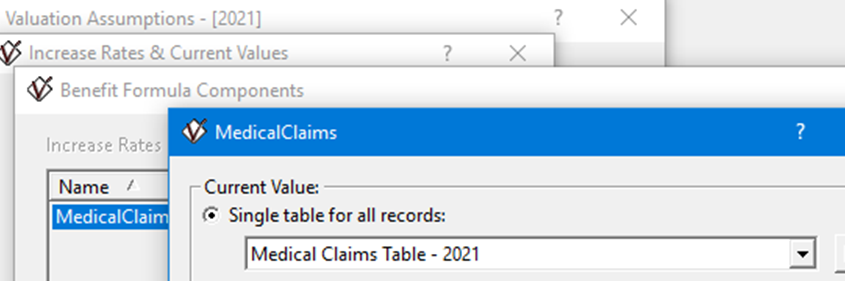
Did you know…
Benefit Formula Components can reference Tables or Constants which are defined in the Valuation Assumptions. This is particularly useful for annual changes to per capita claims costs in OPEB mode, as it avoids the need to change your Plan Definition. To set this up using a table:
- Define a Benefit Formula Component of type Table and choose Table specified in Valuation Assumptions.
- In Valuation Assumptions, in the Increase Rates & Current Values topic, select a single table or tables which vary by coded field for the Current Value of the Benefit Formula Component.
- If Apply increase rates to this component was selected in your Benefit Formula Component, you will also be able to define the relevant Increase Rates on this screen.
When the underlying claim amounts or increase rates change, create new Valuation Assumptions which reference the new tables (no change is needed to your Benefit Definitions or Plan Definition).
Additional Resources
More information on this can be found in ProVal Help using the following links:
Benefit Formula Components
Increase & Crediting Rates & Current Values
Increase Rate Tables