ProVal Tip: Stay Organized with Projects and Tags!
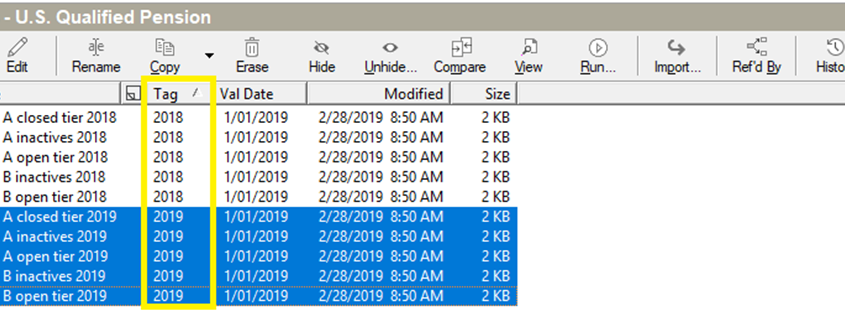
Did you know…
Projects allow you to organize your ProVal client and keep your libraries easy to work with by only displaying relevant library entries.
For example, to create a project for the current year’s valuation, create a new project and unhide the prior year valuation set. When ProVal prompts you, unhide references as well. This will unhide anything referenced by the valuation set (valuation assumptions, plan definition, asset and funding policy, etc.) and leave non-relevant entries hidden from view. Subsequent work done within the project will automatically be unhidden.
Projects can be organized by deliverable (valuation work, plan design study, etc), by year, by practitioner, etc.
—–
Tags provide an additional layer of organization by allowing you to quickly sort and identify subsets within a library.
For example, to create a tag for current year baseline valuations, highlight the relevant valuations and either click the tags icon on the ribbon or right click and select tags. In the valuation set, click the add/omit button and sort on tag to easily identify the relevant valuations.
Tags can be used to organize groups in any library. Examples include valuations (such as baseline results versus assumption change results) and benefit definitions (such as medical versus life insurance or union versus non-union).
Additional Resources
More information on this can be found in ProVal Help using the following link: