OPEB mode
The Limits and Spending Accounts topic displays, under the Limits applied to the plan’s benefits parameter, an outline showing how Limits and Spending Accounts are applied to the Benefit Definitions in the plan. A combined maximum (e.g., family maximum) is indicated when a lifetime maximum, annual cap, or spending account applies to more than one Benefit Definition initiated by the same contingency and for the same decrement date (for example, to both medical and prescription drug benefits commencing when a member retires) or to Benefit Definition(s) payable to both the member and the spouse (that is, the limit applies to the sum of benefit amounts defined by the selected Benefit Definitions or defined for both the member and spouse in a single Benefit Definition). (On the other hand, separate benefits for married and single members and benefits paid for different contingencies or different decrement dates are for mutually exclusive events and therefore must have separate Limits.) Generally, limits may apply to overlapping sets of benefits; e.g., both a family limit and an individual limit may apply to a particular member or spouse benefit.
For example, the following outline shows three limits (annotated “<Max.>”) applied to two Benefit Definitions (annotated “<Bft.>”).
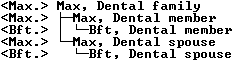
This is read as follows:
-
The Benefit Definition named “Bft, Dental member” is limited by the lifetime maximum, annual cap, or spending account named “Max, Dental member”.
-
The Benefit Definition named “Bft, Dental spouse” is limited by the lifetime maximum, annual cap, or spending account named “Max, Dental spouse”.
-
Finally, the Benefit Definitions “Bft, Dental member” and “Bft, Dental spouse” are combined (i.e., added together) and limited by the lifetime maximum, annual cap, or spending account named “Max, Dental family”.
If there are no lifetime maximums, annual caps, or spending accounts yet included in this Plan Definition, then the list box for this parameter will be empty (blank).
Click the name of an existing lifetime maximum, annual cap, or spending account (i.e., on a line annotated “<Max.>”) to edit it, change the Benefit Definition(s) to which it applies or omit it from the collection of lifetime maximums, annual caps, and spending accounts contained in the Plan Definition. Click the Add button to select another lifetime maximum, annual cap, or spending account (from the library) not yet included in your Plan Definition, apply it to one or more Benefit Definitions and add it to the list of Lifetime Maximums, Annual Caps, and Spending Accounts contained in the Plan Definition. Click the Add button also to create a new lifetime maximum, annual cap, or spending account and apply it to plan benefits. Each library entry may appear only once in the list. If you wish to apply the same lifetime maximum. annual cap, or spending account separately to different Benefit Definitions, or sets of Benefit Definitions, then define an identical Limit and Spending Account library entry, save it under a different name and associate it with the other Benefit Definition(s).
Clicking either the Add button or the name of a lifetime maximum, annual cap or spending account from the list accesses the Limit and Spending Account dialog box, in which you make the parameter selections to accomplish the desired changes. To omit a lifetime maximum, annual cap, or spending account from the Plan Definition, simply click the Omit button; ProVal returns you to the Limits and Spending Accounts dialog box, in which the name of the omitted lifetime maximum, annual cap, or spending account no longer appears. Click the  button to enter the Limits and Spending Accounts Library dialog box, in which you modify an existing library entry or create a new one (by clicking the New button). Click the arrow of the drop-down list box of the Limits and Spending Accounts parameter to select an existing entry from the library (if you have entered the dialog box by means of the Add button) or change the current selection of a lifetime maximum, annual cap, or spending account to apply to the selected benefit or set of benefits. Alternatively, to apply a previously selected lifetime maximum, annual cap or spending account to a different benefit or set of benefits, change the benefit selection by checking and/or unchecking Benefit Definitions listed under the Apply to sum of benefit(s) parameter. Click OK to return to the Limits and Spending Accounts dialog box, in which your modifications now appear.
button to enter the Limits and Spending Accounts Library dialog box, in which you modify an existing library entry or create a new one (by clicking the New button). Click the arrow of the drop-down list box of the Limits and Spending Accounts parameter to select an existing entry from the library (if you have entered the dialog box by means of the Add button) or change the current selection of a lifetime maximum, annual cap, or spending account to apply to the selected benefit or set of benefits. Alternatively, to apply a previously selected lifetime maximum, annual cap or spending account to a different benefit or set of benefits, change the benefit selection by checking and/or unchecking Benefit Definitions listed under the Apply to sum of benefit(s) parameter. Click OK to return to the Limits and Spending Accounts dialog box, in which your modifications now appear.