Although this is not a specific graph type, it is an important feature that you can apply to 3D bar, cube and hi-low-close graphs. You apply this feature by specifying the number of sides in the base of the conic or cylindrical form type. This feature can also be used with a multiple type graph to create very impressive graphs.
| Cylindric (8 sided base) graph: Although this sample is created using an octagon as a base, you can specify any number of vertices, from 0 to 24, as the base of each cylinder.The number of vertices is set on the Series Tab of Graph (or Chart) Properties (No. of vertex option). | 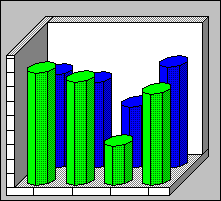 |
| Conic (6 sided base) graph: Although this sample is created using a hexagonal base, you can specify any number of vertices, from 0 to 24, as the base of each cone.Turn the Conic feature on or off by checking the Conic box of the Series Tab. | 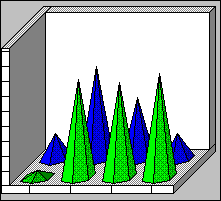 |
Conic and cylindric Graphs support Zoom In, Special 3D effects and Rotation.
If you have a Multi-Series graph, you can assign different conical and cylindrical forms to the different series independently.