You can combine different types of graphs in a Multi-Series graph. The types that you can combine are: LINE, BAR, SPLINE, AREA, POINT and CUBE. Select the first gallery (or graph) type on the General Tab of Graph (or Chart) Properties; then click Multiple Types on the Series Tab of Graph (or Chart) Properties and also select on this tab the second gallery type.
The Multiple Types option can be turned on or off.
A Multiple Type graph might look like this one, combining line and bar (including cylindrical and conic base) graphs:
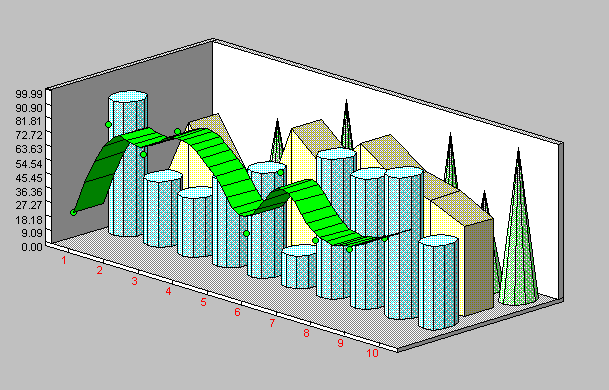
These graphs support special 3D effects, Zoom In and rotation capabilities.