This graph is similar to the line graph, but the lines curve to pass through each point or data mark. This graph has several variations, including:
| Curve and Data Marks: Points or data marks are shown on the graph, in addition to the curved lines. These points can be displayed in several forms, including rectangles, circles, triangles, marbles and cubes.The Point Markers can be turned on or off by means of the Series Tab of Graph (or Chart) Properties.The Point Type (e.g., circle, rectangle) and Point Size are set on the General Tab of Graph (or Chart) Properties. | 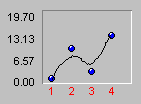 |
| Curve Only: Points or data marks are not shown on the graph.The Point Markers can be turned on or off by means of the Series Tab. | 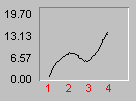 |
| The Show Values option, set on the Series Tab, specifies that, at each vertex or data mark, the corresponding value of the point will be shown above the data mark. | 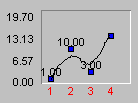 |
| 3D Curves: Each curve will be drawn as a three-dimensional figure. | 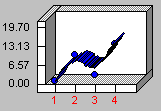 |
| 3D Clustered Curves: Each curve will be drawn as a three-dimensional figure and each series will have its own row.The 3D Cluster option is set on the General Tab.3D is activated, however, on the 3D View Tab of Graph (or Chart) Properties.Note: Clustering works only if you have the 3D view turned on. | 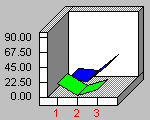 |
These graphs support special 3D effects, Zoom In and rotation capabilities.