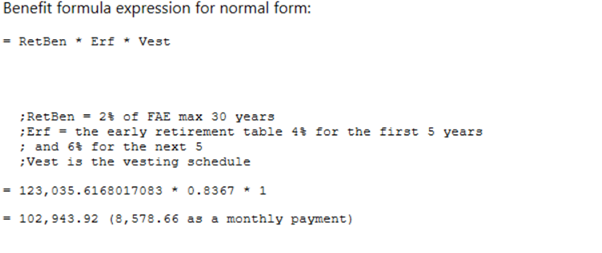The calculation worksheet was designed to provide more detail than a benefit statement but remain participant or benefit analyst friendly. It has sections for the member data, projection assumptions, date/age/service calculations, benefit accruals, and the specific benefits processed.
The member data section, by default, displays the data fields referenced by the calculation that have been parameterized to “Display first when reviewing data” in the Data Dictionary. These selections can be customized for the participant either by modifying the data field in the Data Dictionary or by using the “Select Member data” item under the Options button within the Calculation Results.
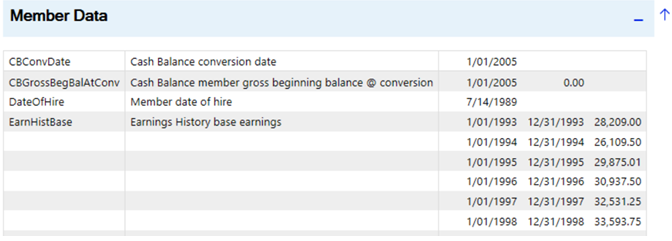
The projection assumptions section displays the salary increases that were used in an estimate calculation.
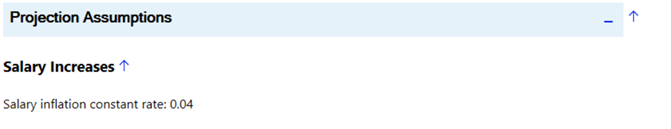
The dates/ages/service section displays the values associated with any date, age or service calculations that were performed. This includes many eligibility definitions as well.
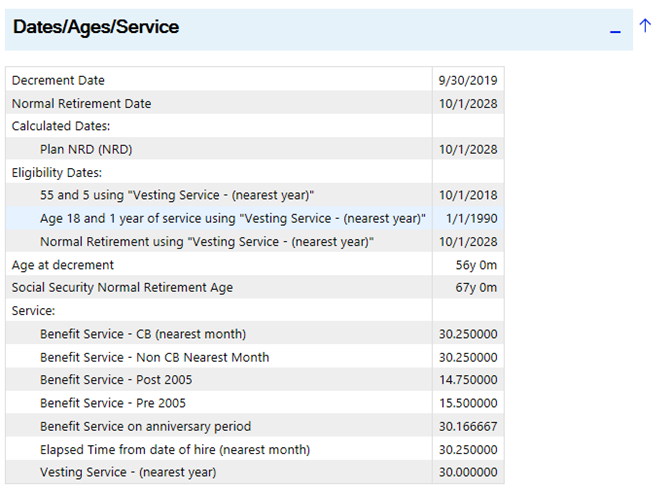
The benefit accruals section shows the component name, the accrual type and the rate formula. The intent of this section is to give the participant or analyst a high-level view of the plan type.
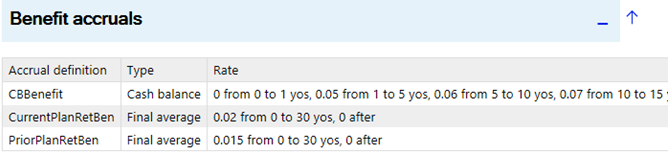
The benefit sections display the payment forms and the benefit formula expression for each Benefit Definition returning a result. The results are annual or monthly amounts depending on the selection under the Options button within the Calculation Results.
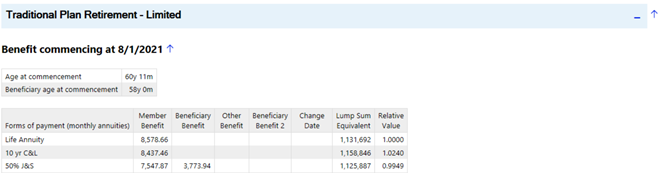
The benefit formula expression is shown with the component names and then with the names replaced with the actual calculated values.