QUESTION: My plan's early and late retirement factors are based on a table of values rather than an explicit actuarial equivalence definition. Early, normal and late retirement benefits use factors that are based on the time period between the commencement of benefits and Normal Retirement Date (NRD), and NRD is not the same for all participants. How can I code this in ProAdmin?
The plan's NRD is the first of the month following or coincident with the earliest of three dates:
- Age 50 and 20 years of vesting service
- Age 55 and 15 years of vesting service
- Age 65 and 5 years of vesting service
Early retirement can begin as early as 10 years before NRD. Participants can age into early, normal and late retirement after termination of employment. The plan provides early and late retirement factors to the nearest month based on two tables:
Early Retirement Factors Late Retirement Factors Number of years
before NRDFactor Number of years
after NRDFactor 0 1 0 1 1 0.957 1 1.103 2 0.91 2 1.22 3 0.856 3 1.354 4 0.805 4 1.509 5 0.753 5 1.688 6 0.7 6 1.897 7 0.659 7 2.143 8 0.641 8 2.434 9 0.55 9 2.799 10 0.521 10 3.194
ANSWER: There are several ways to do this. Here we will detail an approach that takes advantage of the Calculated Dates feature. We will determine NRD, use NRD to determine the number of years/months early/late at each commencement date, and then look up the appropriate factors in the tables.
Assuming that a Service Definition Set has been coded for vesting service and a Benefit Formula Component has been coded for the plan's normal retirement benefit (NR_Benefit), here are the steps:
1. Set up an Eligibility Definition to determine NRD called "Normal Retirement Date"
- Enter the age and service requirements as Conditions: Age/Svc/Pts at least
- Click the backdoor
 button associated with the Date Adjustment and create and use a new entry called "Beginning of Month Coincident with or following" parameterized as shown in the second dialog box below.
button associated with the Date Adjustment and create and use a new entry called "Beginning of Month Coincident with or following" parameterized as shown in the second dialog box below.
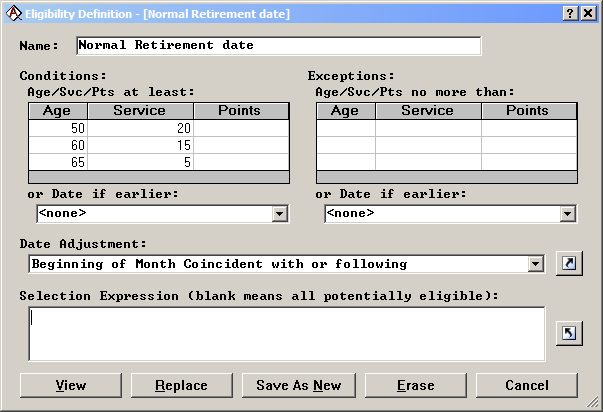
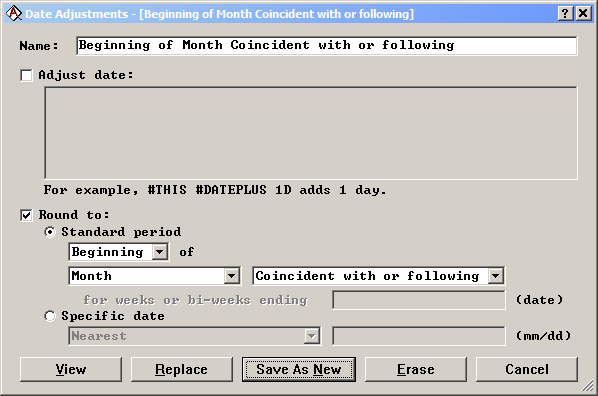
2. Define two new Data Dictionary fields: DOT and NRD
- In the Data Dictionary, create a two new date fields: DOT and NRD
- In Data Defaults, default DOT to #DODEC
- In the Plan Definition under the topic Calculated Dates, create a calculated date for NRD based on the "Normal Retirement Date" Eligibility Definition calculated in #1 above and the "Vesting Service" Service Definition Set.
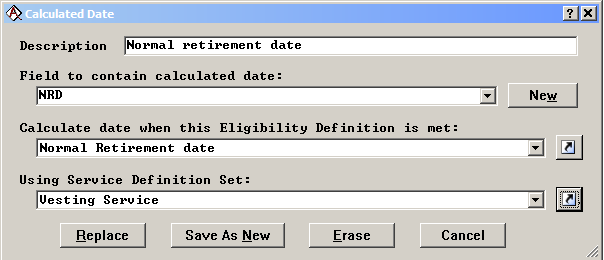
3. Set up a second Eligibility Definition for the early retirement date. Since 10 years before NRD does not easily translate into an unambiguous age/service requirement, we will use the Date Adjustment feature to get the correct date.
- The only condition is that the participant have 5 years of service
- The stop eligibility (Exceptions: Age/Svc/Pts no more than) for Early Retirement is the attainment of normal retirement
- Click the backdoor
 button associated with the Date Adjustment and create and use a new entry called "Early Retirement Date (within 10 yrs of NRD)." The second dialog box below shows the parameterization, which is essentially to identify all of the dates between the Conditions and the Exceptions as dates at which the participant is eligible if, and only if, those dates are within 10 years of NRD.
button associated with the Date Adjustment and create and use a new entry called "Early Retirement Date (within 10 yrs of NRD)." The second dialog box below shows the parameterization, which is essentially to identify all of the dates between the Conditions and the Exceptions as dates at which the participant is eligible if, and only if, those dates are within 10 years of NRD.
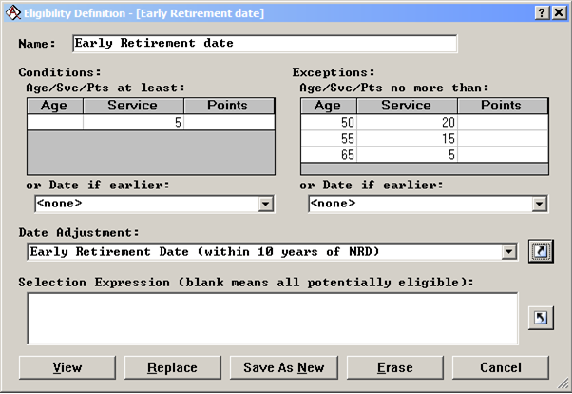
Note the use of the #THIS operator below. Essentially, the Eligibility Definition, before the Date Adjustment, creates the list of dates, within the range of the calculation dates being considered, that are eligible early retirement dates. The Adjust date option then takes these dates and deletes, by setting to 0, all of the dates that are not within 10 years of NRD. These potential early retirement dates are then further, using the Round to option. rounded to the appropriate beginning of month.
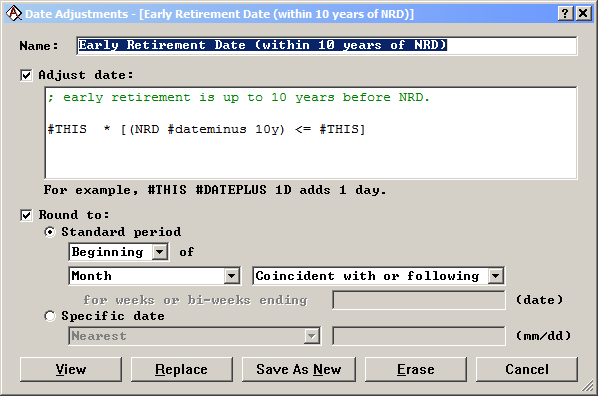
4. Create two Benefit Component Tables, one each for the early and late retirement adjustment factors, where the Table Type is "Service Table" and Row & Column Limits maximum service is 10 years (both set under the Options button on the bottom left of the dialog box):
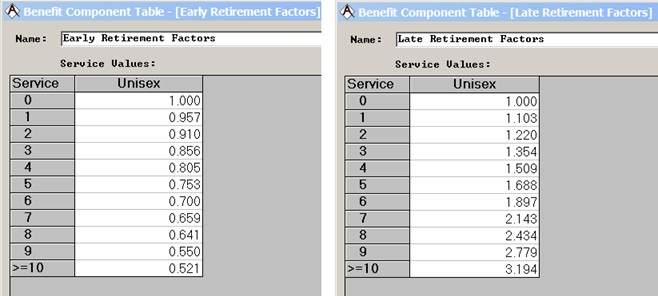
5. Set up a new Date Adjustment entry to find the later of the last benefit commencement date and NRD. We'll call it "Last_BCD_or_NRD".
- Choose the Adjust date option and enter this expression, taking advantage of the #BCDATE operator:
NRD #MAX #BCDATE 1
- No rounding is required (i.e.,default all other parameters)
6. Create a Service Definition, and a Service Definition Set that references, it to calculate the service for the table lookup. We will call them both "Years and months at BCD prior to or after NRD". The Service Definition should be parameterized as follows:
- Calculate service based on elapsed time
- For the Service rounding rule, reference (create if necessary) a Service Rounding library entry that selects (only) Round amount to: Month (1/12th) .
- Specify "month" as the Measurement period.
- Under the Elapsed time parameters topic:
- Choose the "calendar days" calculation method based on "true days"
- Set the Start date field to the DOT field created in step 2 above.
- Under the Service stop adjustment topic:
- Check the box to Allow service to accrue beyond decrement
- Check the box to Stop post-decrement accruals at this Data Adjustment
- Reference the Last_BCD_or_NRD date adjustment created in step 5 above
- Under the Service multiplier topic, enter this transformation expression to adjust the service from the total service to date to what we need, which is the absolute value of the service between the current date and NRD:
#ABS (#DATE #YEARDIF NRD) ; the period of time between any date and NRD
7. Create three Benefit Formula Components, one each for the early retirement factor (ERF), the late retirement factor (LRF) and NRD.
- Define the NRD component with a Component type of "Database field" and reference the NRD Field created in step 2 above.
- Define the ERF component as follows:
- Component type of "Table"
- Reference the Single table for all records "Early retirement factors" benefit component table created in step 4 above
- In the multi-choice field Using service from Service Definition Set:, reference the "Years and months at BCD prior to or after NRD" Service Definition Set created in step 6 above.
- Under the Age/Interpolation button, specify to Enter table based on service "exact (interpolated)."
- Define the LRF component identically to the ERF component except that it references the "Late retirement factors" benefit component table created in step 4 above.
8. Reference the ERF, LRF and NRD components created in step 7 above in the early and late retirement Benefit Definitions to reduce or increase the Normal Retirement Benefit (NR_Benefit), making use of ProAdmin's #DATE operator:
- The benefit formula for early retirement is: NR_Benefit * ERF * (#DATE < NRD)
- The benefit formula for late retirement is: NR_Benefit * LRF * (#DATE >= NRD)